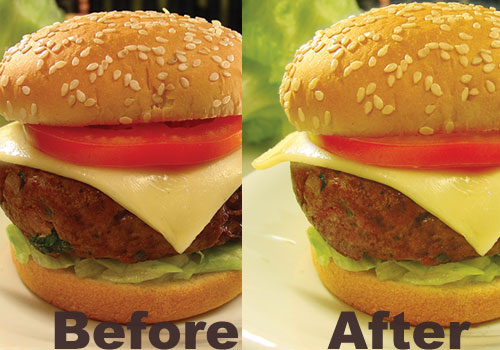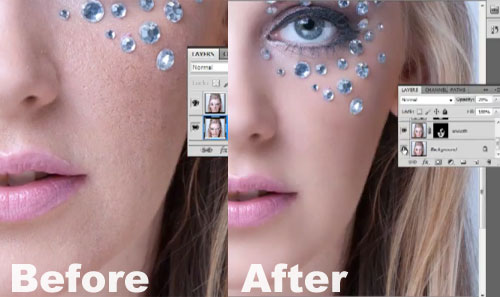Adobe Photoshop Photo Retouch Tutorials
Adobe Photoshop is really useful tool for web designers, graphic designers and also useful for photographers who using Photoshop for photo retouch, some time they shot normal pictures but after that enhance picture quality after using Photoshop tools for make more beautiful Photo results.
There are many tips, tricks, and techniques for improving things like skin tone and imperfections, and enhancing the photo subject’s features. This article shares a huge variety of photo retouching tutorials for Photoshop users with brief descriptions of each.
Adding Color To Your Subjects in Photoshop
Reducing Wrinkles With The Healing Brush In Photoshop
Removing Skin Blemishes With The Spot Healing Brush
Adjusting Skin Tones in Photoshop
Selective Noise Reduction using Photoshop
Action Zoom Blurring Effect In Photoshop
Smoothing Skin With Photoshop CS5
Outlining The Action In Photoshop
High Speed Motion Trail Effect In Photoshop
Rose The One – The Cute Pink Tutorial