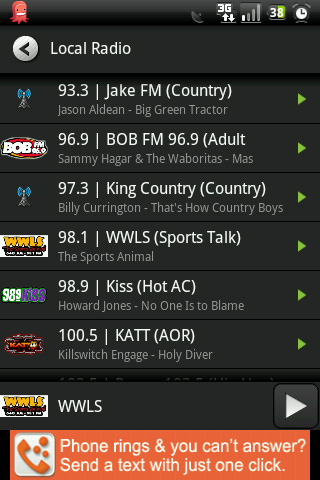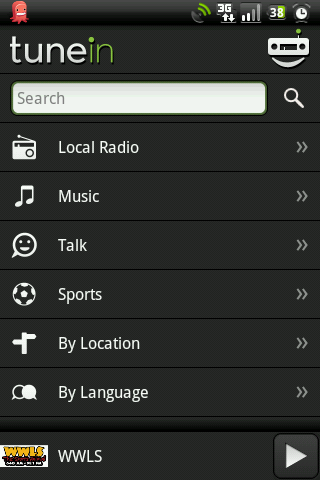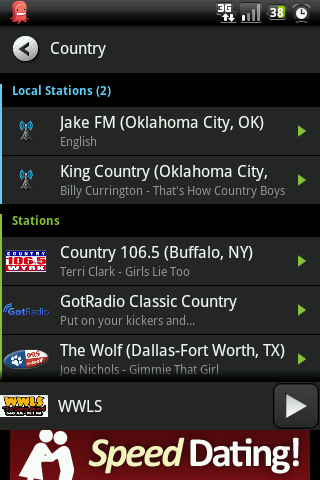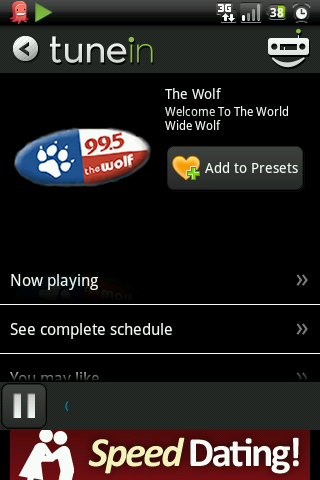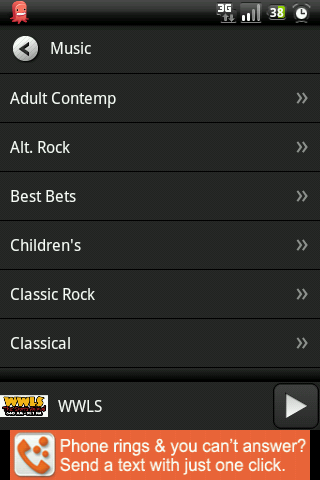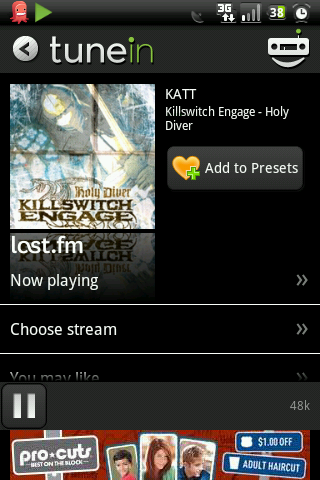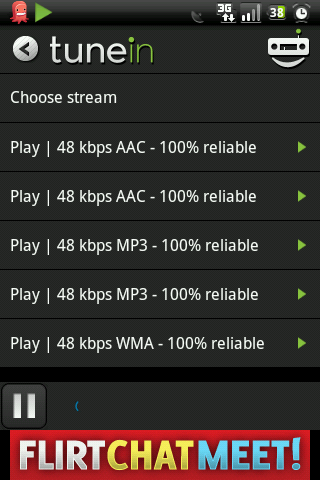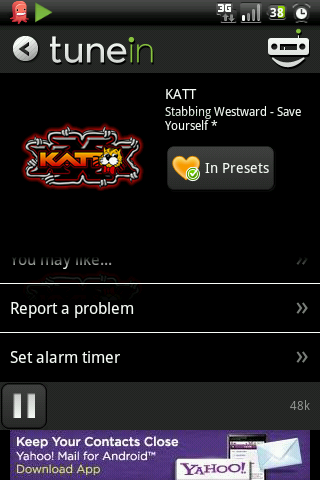TuneIn Radio For iPad Review
I love listening to music. Sometimes I listen to my library, other times streaming music with Pandora, Slacker or similar apps. Then there are times I want to listen to a local radio station. Most of the time I do this in my car because I can’t receive radio stations inside my building at work. Then I found TuneIn Radio.
TuneIn Radio has most radio stations. The only radio stations I couldn’t find in my area are stations owned by Clear Channel Radio, most likely because they have their own app, but that’s another review. Now on to the review.
When you first open the app you are presented with several options for finding a station. Of course, there is Local Stations, then Music, Sports, Talk, Podcast. You can even browse by language or location. Outside of the local stations option, when you select an option you are presented with genres to select from. As you drill through the menu options you eventually end up with a list of radio stations, most in the US. I did run across some from the UK, New Zealand, and Australia. When you select the Local Stations option you are presented with most of the radio stations in your area both FM and AM.
Once you have selected a station to listen to it will buffer in and start playing. All stations show the current song and artist and most show album art as well. Depending on the station you are presented with various options. The bit rates of the stations vary from station to station. Some stations have the option to select the stream and bit rate you want to listen to. When streams options are given, reliability of that stream is given as well.
Some stations only have one available stream. In some cases this is a bad thing; I found one local station (one I listen to quite often) that the only available bit rate is very low and unreliable. If it does start playing it breaks up often, a real bummer for me because I love that station, but most of the streams are very reliable and sound decent.
There is an alarm option available in each station. You can set an alarm to have that station start playing at the set time. If your Android device hasn’t replaced your alarm clock yet, this is another reason to consider it.
The UI is okay. One thing they could improve on is the size of the album art. It takes up a lot of screen space and leaves very little room for scrolling thru the available options for that station. Purchasing the paid app without ads will help this. Outside of that it is a very plain but effective UI.
When looking at the developer’s website I noticed that they only mention the Android app once on the site; that is in the FAQs, when asked when support for devices other than the iPhone would be available. The site is currently designed for the iPhone app. While reading I noticed that the recording and time shifting options were left out of the Android app. The website listed the alarm clock as left out but I was able to find it. Hopefully they added it in and will add the others as well.